Resolving Deficiencies
It's possible for an investor to either answer a question incorrectly (for example, they could say they are a corporation when they are not), and investors can forget to upload required supporting documents.
With DealMaker, it is very easy to resolve these deficiencies.
Incorrect responses
If an investor has answered a single question incorrectly, you can use the 'reset signature' functionality to clear the investors' signature and maintain all of their responses. If an investor has answered many questions incorrectly (for example, if they indicated they were a corporation), you can instead use the 'reset agreement' functionality to clear their signature and responses:
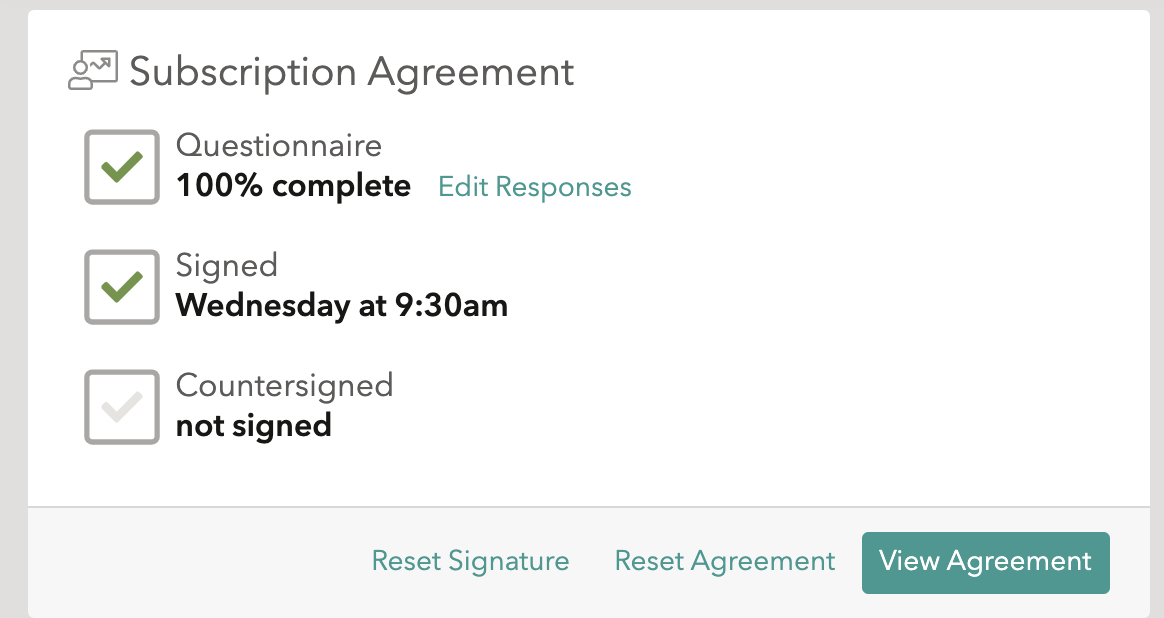
After either resetting the investor's signature or agreement, you can either fill in the agreement for the investor, or you can contact the investor through DealMaker. To do so, first edit the investor's reminder email:
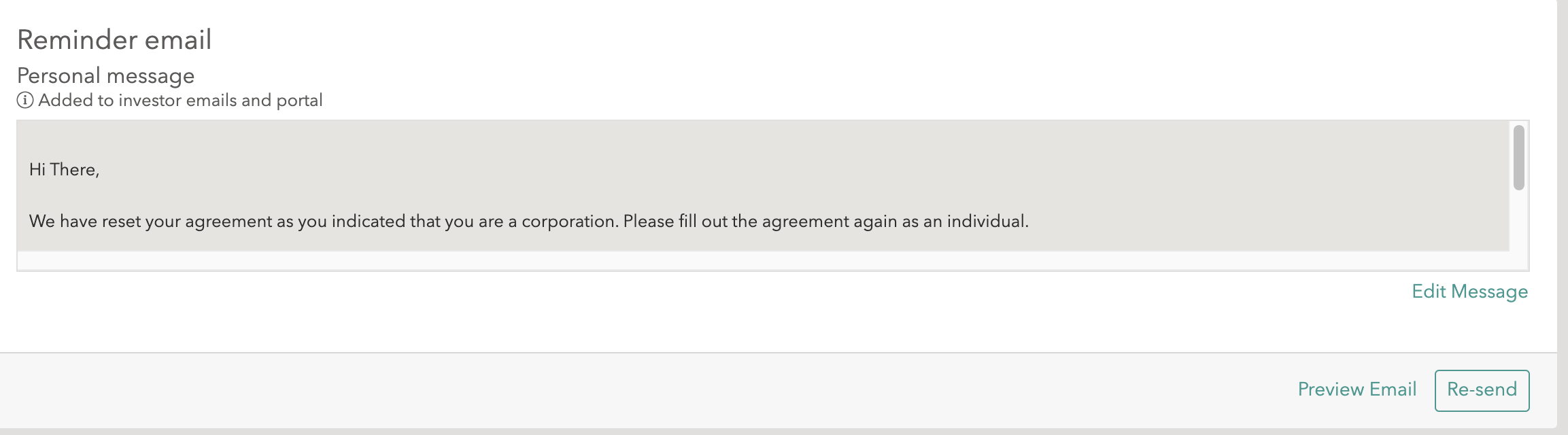
And then re-send the email:

You can also always contact the investor directly by email or by phone. We provide both of these in the details section:
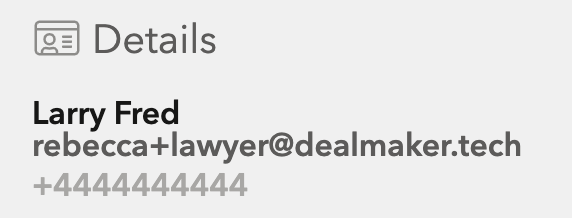
Supporting documents
If an investor has not uploaded a supporting document, you can either reach out to them directly to receive the document and then upload it to their portal, or you can ask them to upload the document on DealMaker.
If you choose to upload the document, you can upload it here:
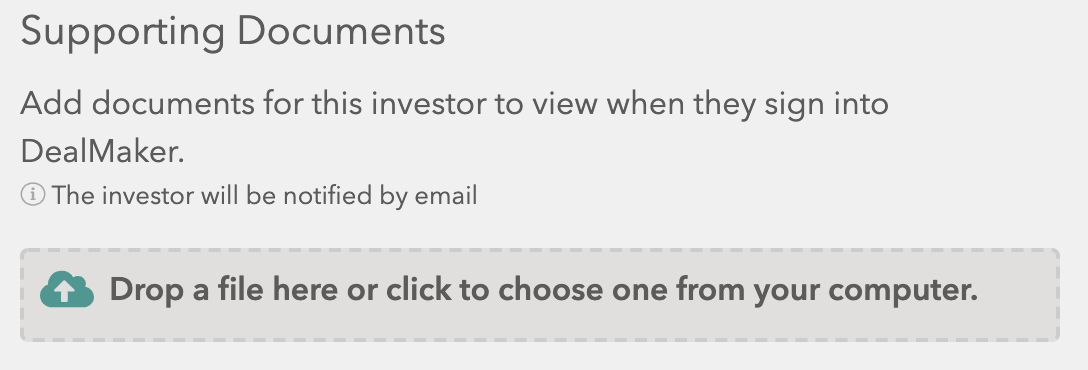
If you choose to ask the investor to upload the agreement, you can send them their access link so that they can more easily access their portal to upload the document:
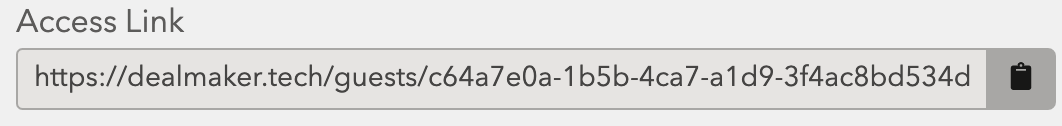
Tags
Regardless of the deficiency, if you have opted to use tags, please be sure to replace the existing tags so that the reviewers know to re-review the investor.