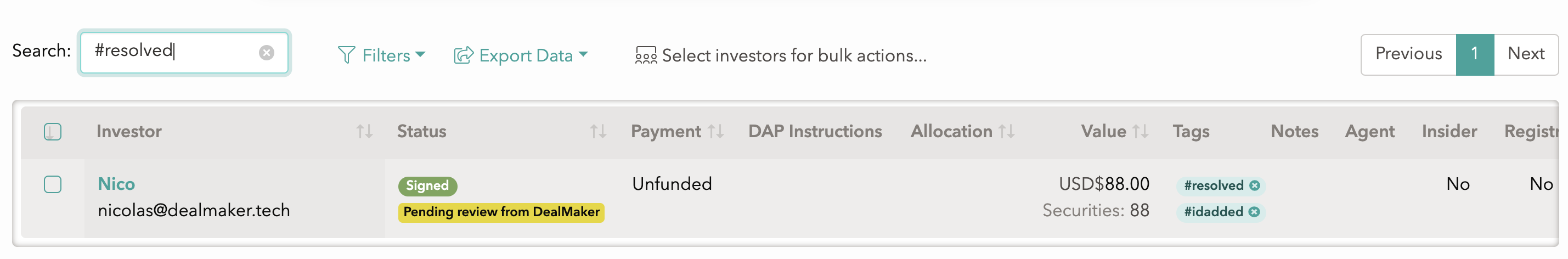Using Tags to Track and Resolve Deficiencies on DealMaker
If a reviewer has found a deficiency with an investor that has to be resolved prior to accepting said investor, they can indicate these deficiencies to the issuer easily, so that the issuer can resolve them. Once resolved, the Issuer can indicate as such to the reviewer, so that the reviewer can then enable the investor for acceptance.
For the sake of demonstration, let's imagine an investor who has completed their documents correctly, but has forgotten to upload their ID.
The reviewer can mark this for the issuer by adding in two tags to the investor's tags section: #Deficiency and #IDRequired:
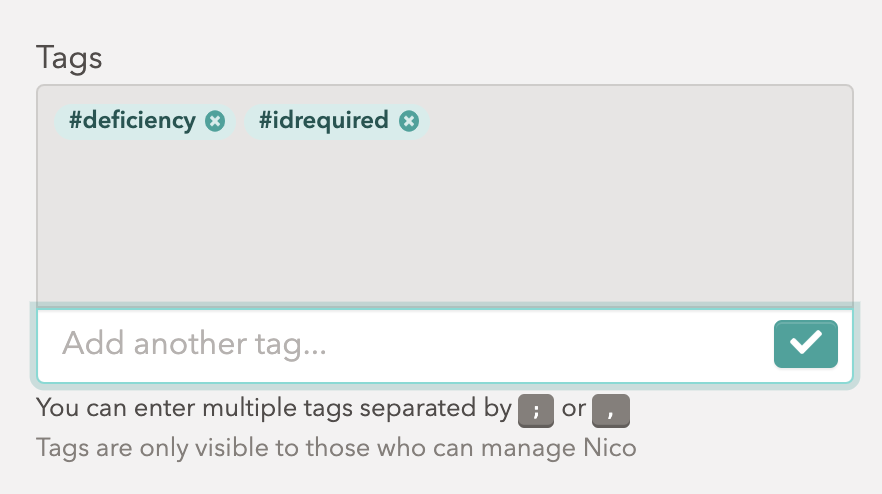
The issuer can then use the search functionality to find all deficiencies:
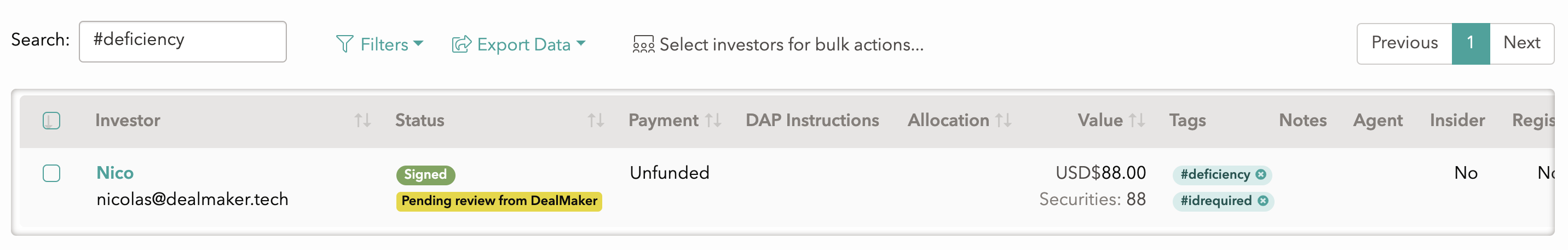
After resolving the deficiency, the issuer can then replace these hashtags with #Resolved #IDAdded. For more information on resolving deficiencies, please click here.
Afterwards, when reviewing all pending investors, the reviewer can search for #resolved so that they know exactly which investors are ready to be re-reviewed: