What Documents Can I Upload?
You can share any documents like your Company Prospectus, Annual Meeting Notes, Product Development Guide, Case Study, One Pager and the like.
Please note that this functionality is also used by the Transfer Agent team (if appointed to manage your Shareholders) to upload Book-Entry Statements.
Steps to Upload a Document:
1. Navigate to Communications > Documents > Upload Document
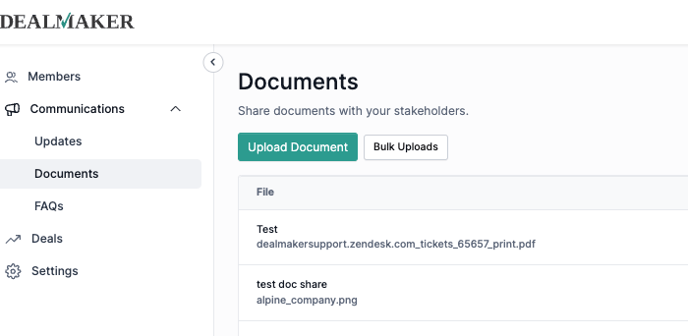
2. Click on "Upload Document" to select a file from your computer.
3. Add a headline for the document.
4. Choose whether to share the document with one or all members of your community.
5. Optionally, schedule the timing of the document to be shared.
6. Add an email notification if desired.
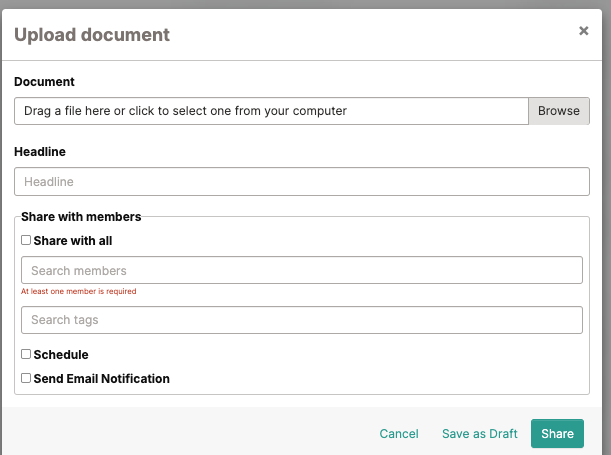
To bulk upload, please refer to this article here.
You can easily share important documents with your community facilitating efficient communication and document management.