Enabling Company Acceptance
Any reviewer on a deal can enable company acceptance. Once an investor has both been enabled for company acceptance and has been marked as funded, they can be countersigned by the company signatory.
Enabling Company Acceptance for Individual Investors
To enable issuer countersignature for an individual investor, first go to the ‘Investor’ tab at the top. Scroll down to the user that you want to enable acceptance for, and click on their name. In the investor overview, click on "Enable Issuer Countersignature." To note, an investor cannot be enabled if they have not yet signed their agreement.
If you notice a deficiency in an investor's agreement, you can reset their agreement or signature. For more information on this, click here.
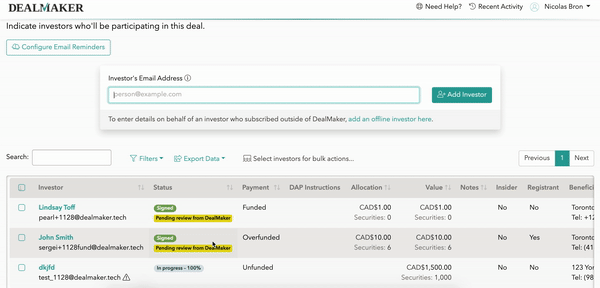
Bulk Enabling Company Acceptance
To enable issuer signature for several investors, you can use the bulk actions feature. For more information on this, click here.