Countersigning Investors
As soon as an investor has both been enabled for company acceptance and has been marked as funded, the company signatory can countersign that investor.
To countersign, first go to the ‘Investors’ tab at the top. Scroll down to the investor you want to countersign for, and click on their name. Then, click ‘Apply Signature.’ Wait for the window to load, and then click ‘Get Started.’ Click ‘Next Req’, and then click on ‘Insert Signature.’ Either draw, type, or upload your signature, and then click ‘Continue’ and ‘I Agree.’
To toggle between different investors you can select the switch investor feature. This feature will allow you to quickly action different investors.
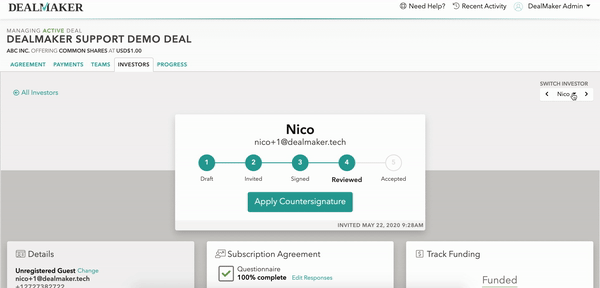
To maintain the validity of the electronic signature audit trail, only one account can be set as the company signatory, and this cannot be changed after an investor has signed. If you would like to either change the signatory mid-deal, or would like to have multiple signatories, please refer to this article on switching Signatories for more details.