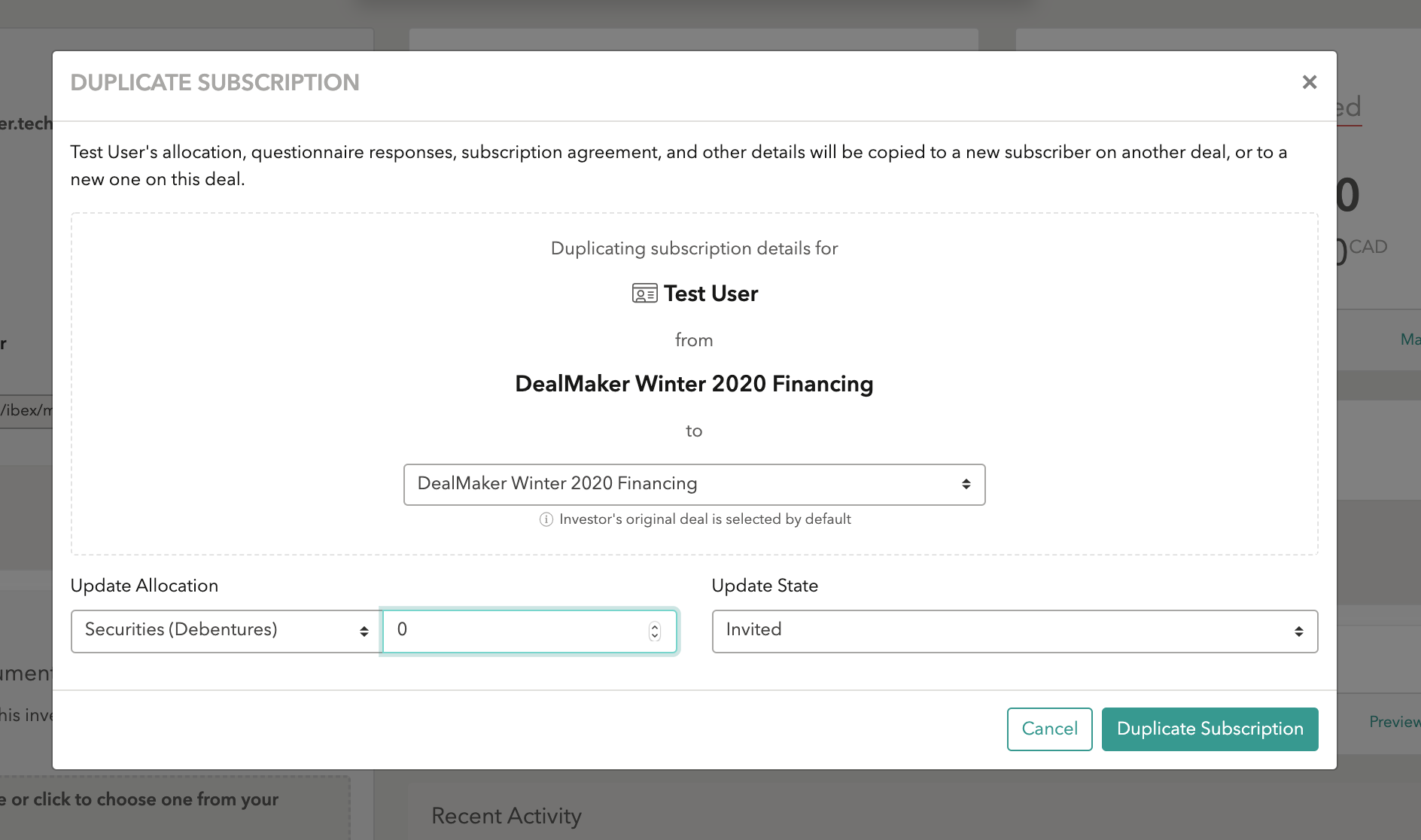Investors Subscribing with Joint Accounts
Duplicate Subscription: To duplicate an investors subscription, click on the investor's name to enter their portal. Choose "Duplicate Subscription" under the Details box. 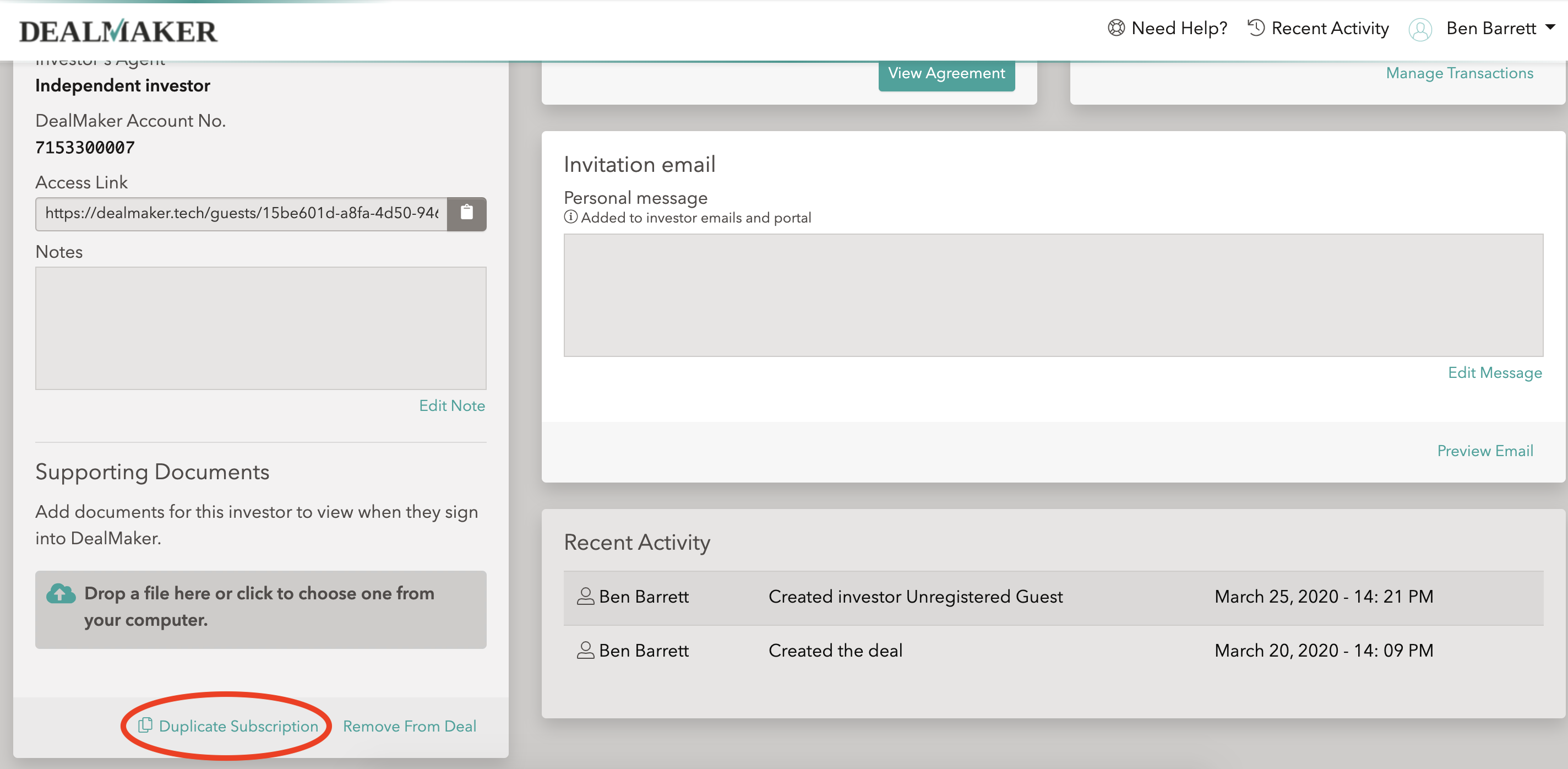 Enter an allocation of $0 for the duplicated investor. Now that there are two subscription agreements for the joint account, advise investor(s) that questionnaire should be filled out accordingly:
Enter an allocation of $0 for the duplicated investor. Now that there are two subscription agreements for the joint account, advise investor(s) that questionnaire should be filled out accordingly:
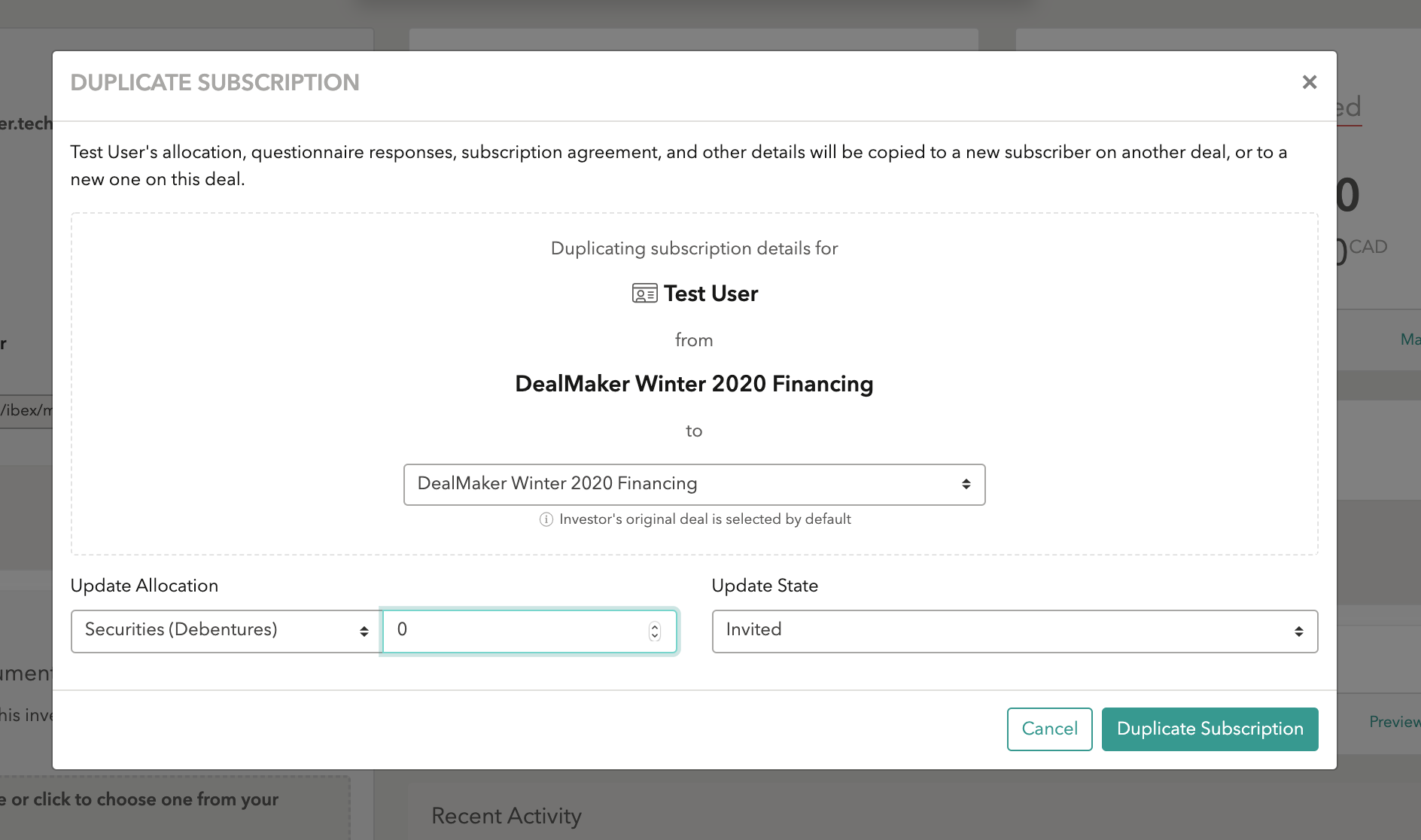
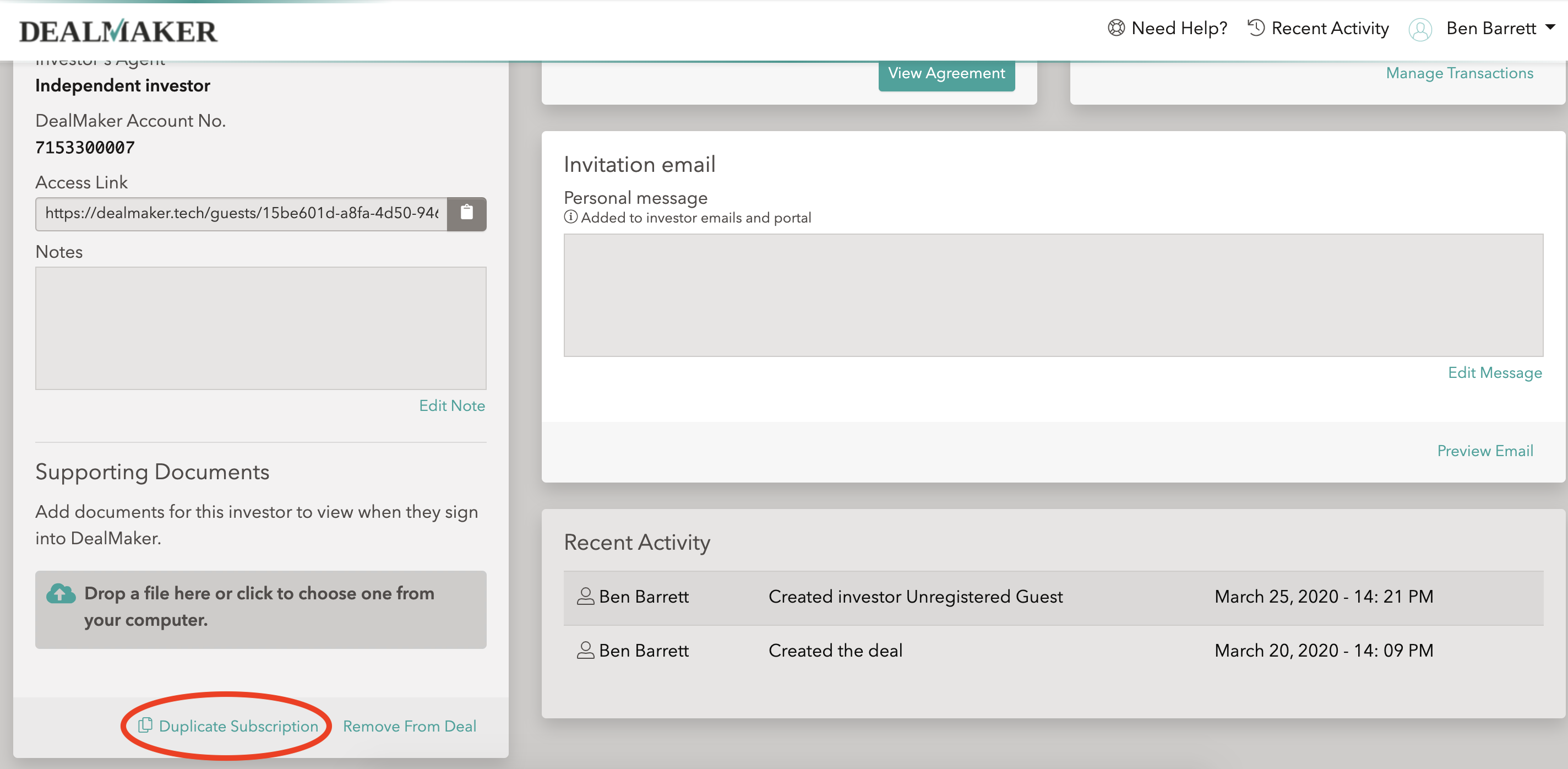 Enter an allocation of $0 for the duplicated investor. Now that there are two subscription agreements for the joint account, advise investor(s) that questionnaire should be filled out accordingly:
Enter an allocation of $0 for the duplicated investor. Now that there are two subscription agreements for the joint account, advise investor(s) that questionnaire should be filled out accordingly:
- The first subscription will be completed under Investor #1 and #2's name, for the total subscription amount. The investor's individual details will be filled out according to Investor #1 (e.g. date of birth, SIN)
- The second subscription will be completed under Investor #1 and #2's name, for an amount of $0. The investor's individual details will be filled out according to Investor #2 (e.g. date of birth, SIN)