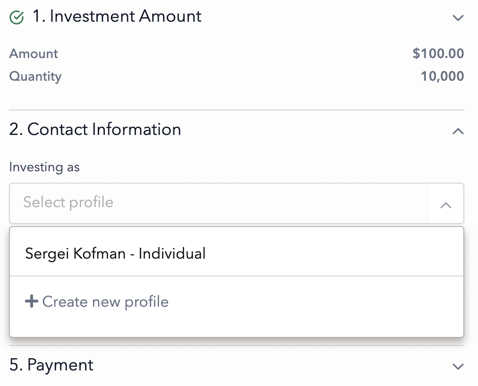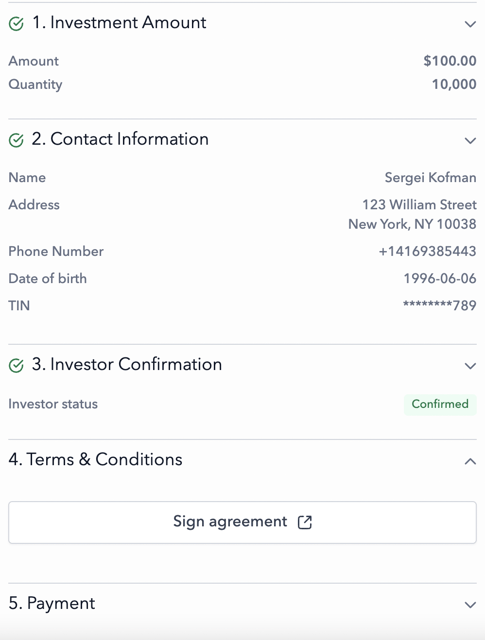Tutorial: How to connect your front end to DealMaker's API
In this this article we will showcase how to use the investor profile endpoints to connect a custom front end to DealMaker's API
The DealMaker API Investor Profiles endpoints allow Issuers and Enterprises to create investor profiles for their users to facilitate for a streamlined checkout experience.
When information about an investor is collected outside of DealMaker, it may be passed in to DealMaker via the Investor Profile creation endpoints.
In this example, a simple google form collects the information required for an investor. This may be any type of form which collects the appropriate information, such as a form in a webflow site or a survey. This may also be an existing database with investor information.
Using an Enterprise or Company API key, this information may be passed to DealMaker via API request to the appropriate profile endpoint. Each profile has a different endpoint depending on which type of profile it is: individual, joint, corporation, or trust.
Once the profile is created, an investment may be generated. If the investment amount (allocated_amount) is provided in the request to create an investor the investor will have all the necessary information to access DealMaker and sign/pay immediately.
The response for the investor creation endpoint will include a unique access link, which will redirect the investor to their DealMaker portal, with a profile already created. They may select this profile and proceed to signature and payment. It is possible to pass in only some of the information when creating a profile. In this case, after the investor is redirected to DealMaker, they will need to fill out the remaining information to complete their investment.