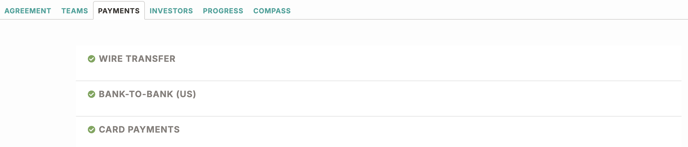Escrow Account Opening
Follow these steps to initiate an Escrow Account Opening
When setting up a deal, selecting “Regulation Crowdfunding Offering” will designate a deal as a Reg CF, which informs our system that the deal will require an escrow account to process funds.
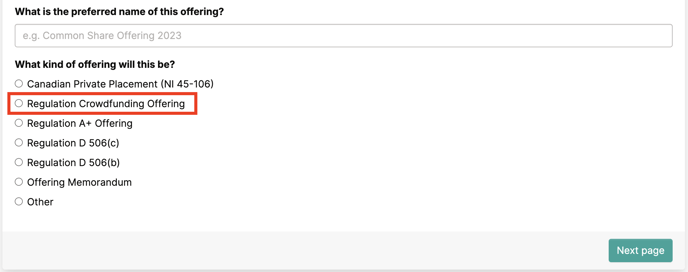
When the deal is created, any user designated as a Payment Admin will be able to being the escrow set up process. On the teams page, ensure that you or the user who will be coordinating escrow setup is designated as a Payment Admin.
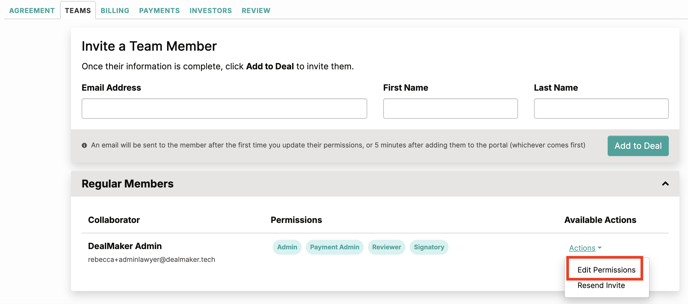
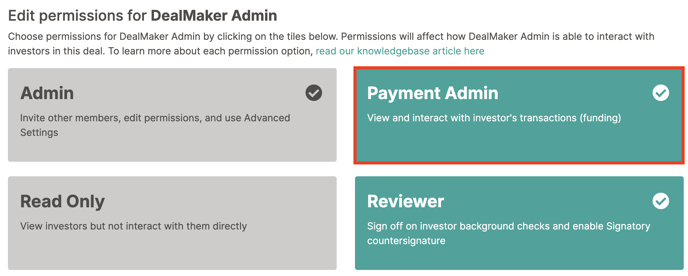
Once this permission is set, you may navigate to the payment page. Here, you will see a Business Information Package provided in PDF format, and a drag+drop panel for the remainder of the documents required to set up an escrow account.
Please download and fill out the Business Information Package, and re-upload it to this page, along with the other required documents.
These documents are:
-
Business Information Package
-
Entity Documents (i.e. Articles of Incorporation)
-
EIN Confirmation Letter
-
Valid copy ID for all beneficial owners of the Issuer (beneficial owners with direct or indirect ownership of 25% or more of the company)
-
Bad Actor Checks
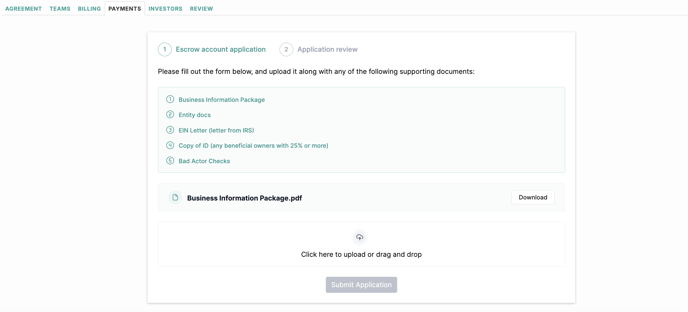
Once these documents are uploaded, you may click “Submit Application”.
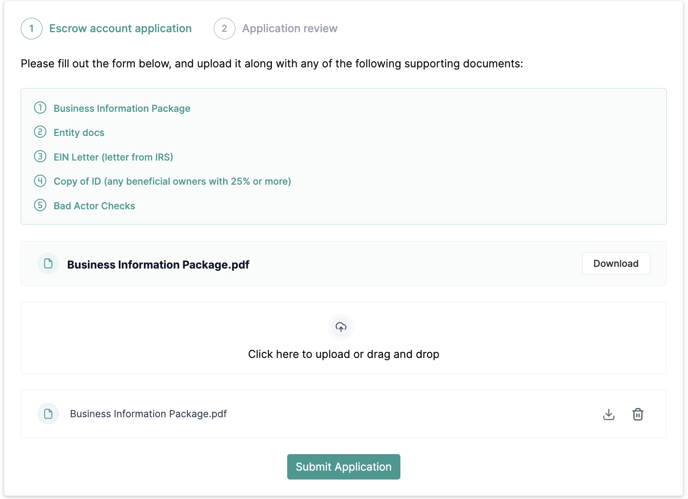
This will notify your account manager and begin the escrow account opening process. You may click “Back to Escrow Account Application” at any time to return to the previous screen, where you can view uploaded documents and add any others.
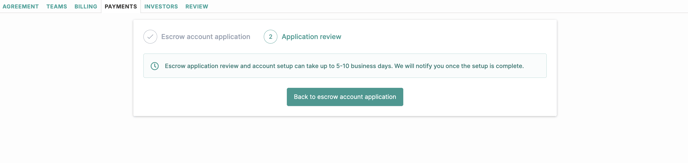
Once your escrow account is connected, the available payment methods will appear on this page.