Email Domain White-Labeling
Send DealMaker’s automated reminders from your brand.
Get Started
Log in to your company’s DealMaker Engage portal and navigate to the settings. There, you will see the Email Domains tab.
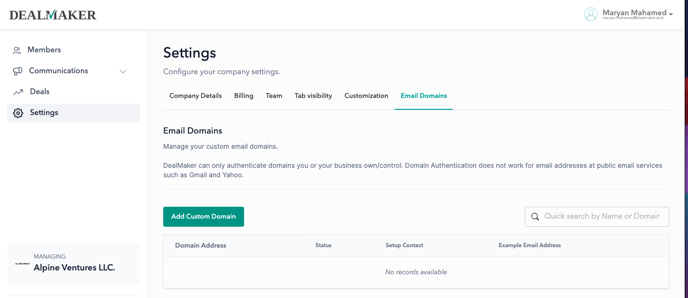
Click ‘Add Custom Domain’ to begin the setup process. You will need to input the domain that you are white-labeling as well as the email address of the person responsible for managing your company’s web records.
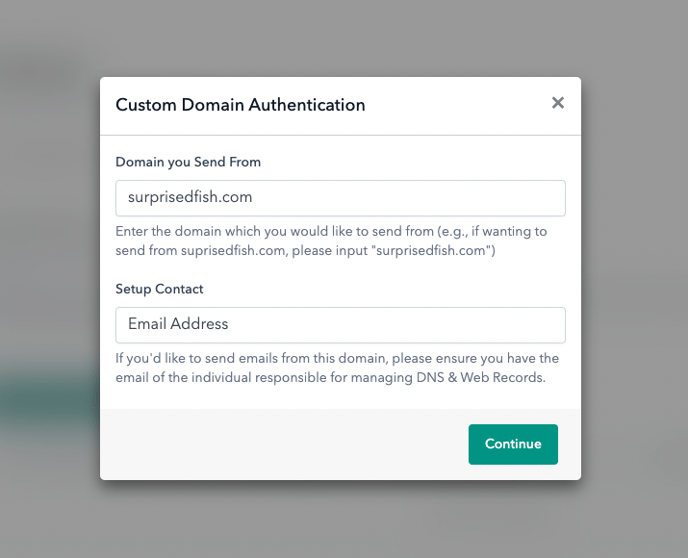
Click ‘Continue’ to save this information. In the Domains table, you will see that your domain has a status set to ‘In Progress’.
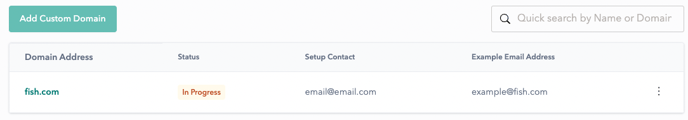
DealMaker will send the required information to your setup contact to complete the process. When that step is complete, log back into your company portal and verify your domain setup through the ellipsis menu. DealMaker also verifies domains nightly.
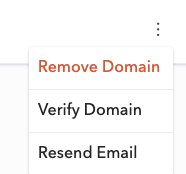
Once a domain is white-labeled on DealMaker, the status will update to ‘Authenticated’. You may then navigate to the advanced settings of your deal and set the email address that you want your investors to receive automated reminders from.
All email responses will be directed to the email address of your choice. Having a custom authenticated email domain helps your email arrive in recipient inboxes, rather than spam or junk folders.