Deal Pricing Controls
Schedule and track changes to the price of your deal.
Get Started
Schedule a price change while your deal is live. You can do this by navigating to the Advanced Settings of your deal portal. Under Price Changes, you will see the controls to update your deal’s pricing. On the Agreements tab of your portal, selecting the ‘Edit’ option beside your deal’s price will also bring you to the Price Changes section.
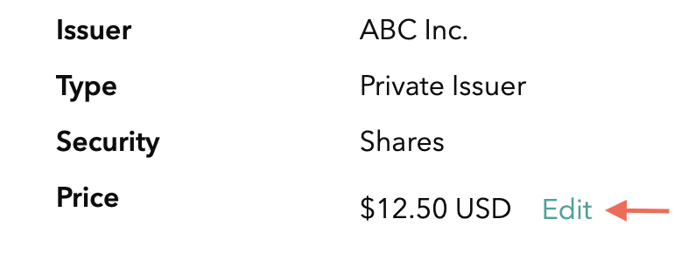
Set the updated price for your deal and the date and time it comes into effect.
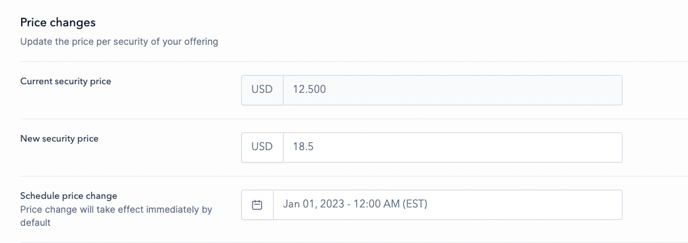
When that is complete, you will see your upcoming price change with the status set to ‘Scheduled’.
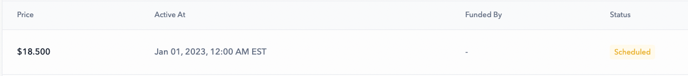
When the scheduled date passes, all investors that have not signed their agreement will have their investments applied at the new price.
Set a funding deadline for signed investors
By default, updates to your deal’s price do not impact investors that have signed their agreement. To close investors at the previous price, set a funding deadline for your deal’s current price.
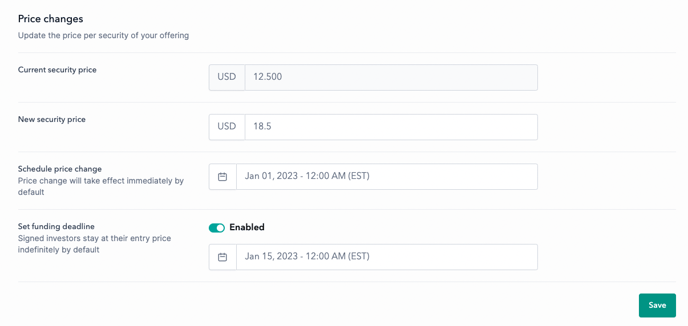
Click ‘Save’ to update your deal. The table below will show your upcoming price change and display both the ‘Scheduled’ status and the funding deadline that you have chosen.
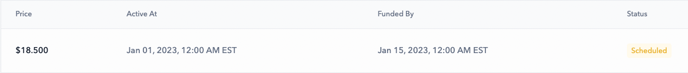
This will keep signed investors at their original price until the funding deadline. Once that date passes, all signed investors that have not funded their investment or sent funds will have their agreements reset and the deal’s new price applied to their investment.
Cancel a scheduled price change
Should you want to edit and update to your deal’s upcoming price, simply cancel the scheduled price change before the date it comes into effect.
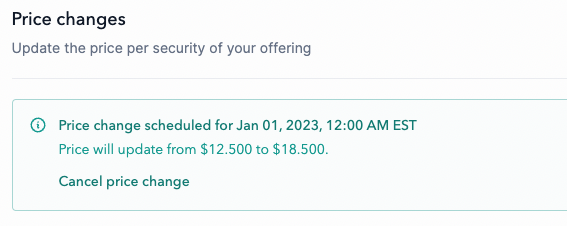
You may only schedule one upcoming price at a time. Use the ‘Cancel price change’ option to make edits to the price or the effective date.
Track changes to your deal price
As part of controlling your deal’s price, DealMaker also provides information on historical price changes. In the ‘Price change history’, you will see your current active price, the scheduled price, and any previous price changes. All prices will display the amount, effective date, and any applicable funding deadline.

The price status will always display as ‘Active’ for the current price of the deal, ‘Scheduled’ for the upcoming price, and ‘History’ for previous prices.