Automated Background Checks on DealMaker
DealMaker’s integrated background check functionality checks individual investors at the click of a button
Security checks on individual investors
After an investor pays for their securities on DealMaker, they are automatically searched against a collection of databases, according to:
- Name
- Address
- Date of birth
- Taxpayer identification number (SSN/SIN)
- Office of Foreign Assets Control (OFAC) watchlist
- Politically Exposed People (PEP) watchlist
Security checks on non-individual investors (entities)
When a Non-individual investor (an entity like a trust or corporation) pays for their securities, a search is run on:
- The business itself
- The signing officer
- Beneficial owners/trustees
The results of those checks appear directly on the Investors Table, under the Background Check Status column.
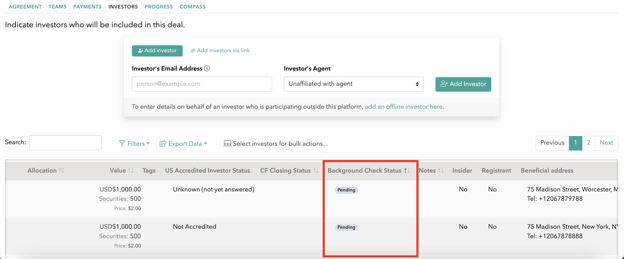
Background check results
There are three background check search results:
- Flagged
- Document Upload Pending
- Approved
Flagged
- The investor appeared on an OFAC or PEP watchlist.
- They can still be accepted, if desired, but the system has flagged this investor for their AML and KYC search results.
Document Upload Pending
- The investor did not appear on any OFAC or PEP watchlists.
- Their identity, however, was not fully verified on a secure database. To verify their identity, see below for how to request that they upload a valid, unexpired, government-issued ID with a proof of address to DealMaker for review.
Approved
- The investor did not appear on any OFAC or PEP watchlists.
- Their identity was verified on a secure database.
- This investor’s AML and KYC check is complete.
Filter Investors Table to see investors who need to upload documents
To see only your investors who still need to upload documents on your Investor’s Table, click Filters, then click Document Upload Pending from the dropdown.
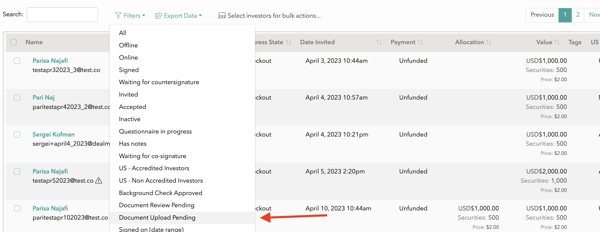
Reviewing investors
A Deal’s IR team is responsible for ensuring investors, both individual and entities, upload their requirement documents if their background check status is Document Upload Pending. See, or share with investors, our article on how investors can upload their supporting documents.
Please note: DealMaker is not responsible for reviewing documents, and is not able to do so.
Assign a Reviewer on your Deal’s team
In your Deal’s Teams tab, click a team member’s Actions dropdown, then click the Edit Permissions option to assign that team member as, among other options, a Reviewer on your Deal.
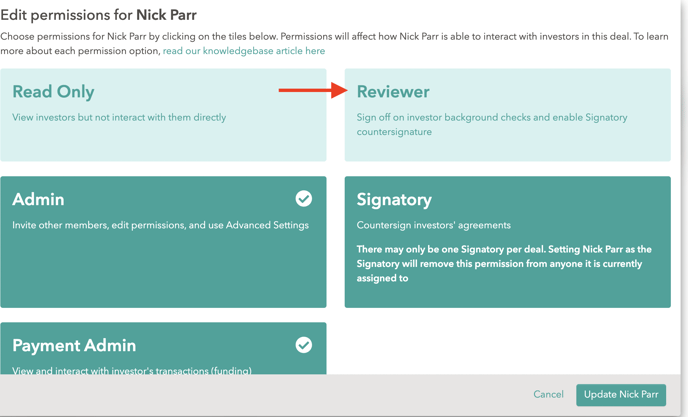
Reviewing an investor’s documents
With DealMaker’s AI Document Verification tools, reviewing documents uploaded by investors becomes even more streamlined.
When an investor uploads a document for their AML/KYC background search, the document is processed using Google’s Vertex AI, to show the information contained in the document. This is displayed underneath the information provided by the investor in their subscription agreement, to allow for a fast comparison between the investor provided information and what is supported by their uploaded document.
Here you may also view any enforcements related to the investor, request new documents for the investor, view the provided documents, or approve the investor.
With DealMaker’s AI Document Verification tools, reviewing documents uploaded by investors becomes even more streamlined.
When an investor uploads a document for their AML/KYC background search, the document is processed using Google’s Vertex AI, to show the information contained in the document. This is displayed underneath the information provided by the investor in their subscription agreement, to allow for a fast comparison between the investor provided information and what is supported by their uploaded document.
Here you may also view any enforcements related to the investor, request new documents for the investor, view the provided documents, or approve the investor.
Approve Documents
Approving the investor’s documents moves them from the Document Review Pending state on the Investor’s Table to the Approved state.
Request New Documents
Requesting a new document will send the investor an email notifying them of the documents they need to upload. The investor will still be in the Document Review Pending state.
Flag the investor
Rejecting the document will move the investor into the Flagged state.
Reviewer FAQs
Who is responsible for reviewing documents of investors who are in the Documents Review Pending state?
Anyone assigned as a Reviewer. On a Reg A deal, it is often the broker-dealer.
Please note: DealMaker is not responsible for reviewing documents, and is not able to do so.
How can an investor that has documents associated with them still have a Document Upload Pending status?
The investor’s documents may have been uploaded by a facilitator (i.e. reviewer, issuer, or IR). Documents uploaded without an entity association will be associated with the Investor and not one of the entities which had an automated background check performed, and will not affect the Investor’s background check status.
Instead, they must be associated with an entity rather than the investor itself. To do this, click on the investor on your Investors Table to open their page. On the bottom left of the investor’s page, see the document upload panel and select an entity to associate that investor’s documents with.
Why might an investor with an Approved background check status still have an investment appear as Pending Review?
Investors still have to be enabled for countersignature prior to being accepted into an offering.
An investor cannot be enabled until they have paid for their securities, and a warning will be presented to the reviewer if they attempt to enable an investor before their background check status has been approved.
What do I do with a ‘flagged’ status?
Bring any flagged investors to the attention of your deal’s reviewer.