Set up your deal’s Invitation Page
In just three steps, make the perfect introduction to your deal.
Make your best first impression on your investors with our improved invitation page.
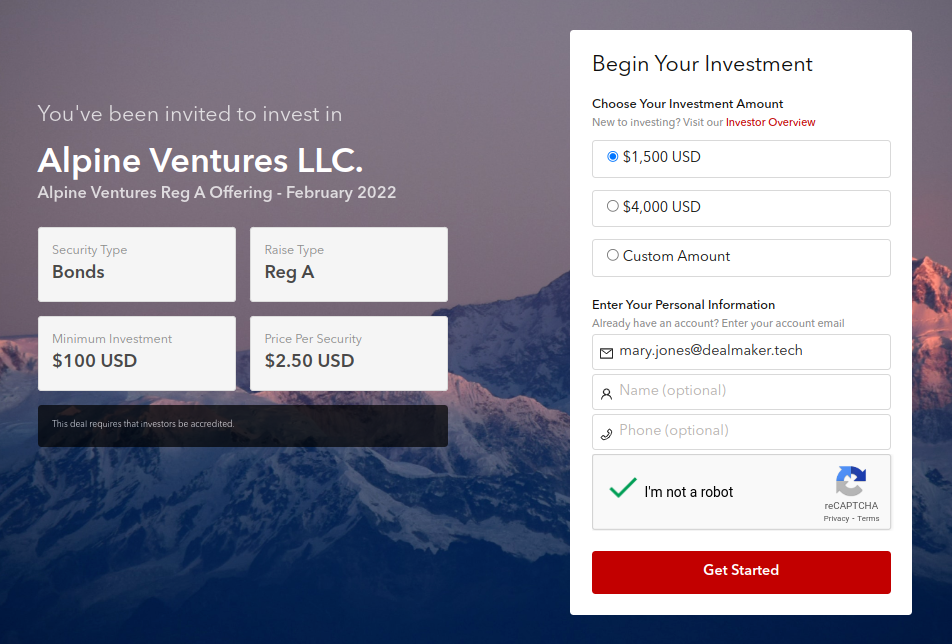
Get started
On your deal’s backend, click Advanced Settings, where you will:
- Upload a banner image
- Enter pre-set purchase amounts
- Include custom text (optional)
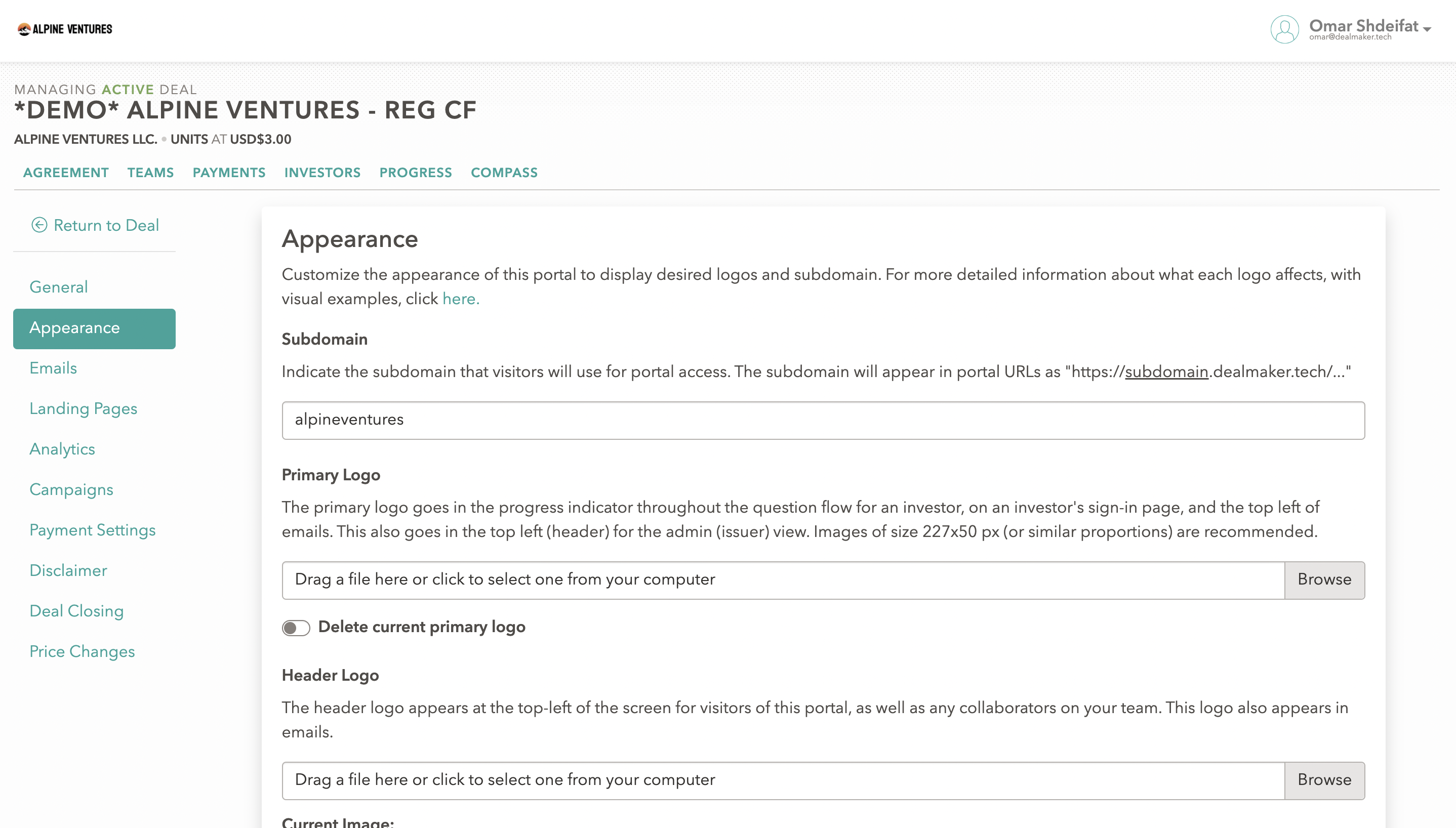
Upload a banner image
In your deal’s Advanced Settings, go to Appearance. Upload a banner image that will be displayed behind the page
The image will resize for different screen resolutions. Please select an image that will look correct when scaled or cropped. If no image is applied, the default image will be a dark background
Enter pre-set investment amounts
In your deal’s Advanced Settings, go to Landing Pages, and scroll down to the Primary and Secondary purchase options
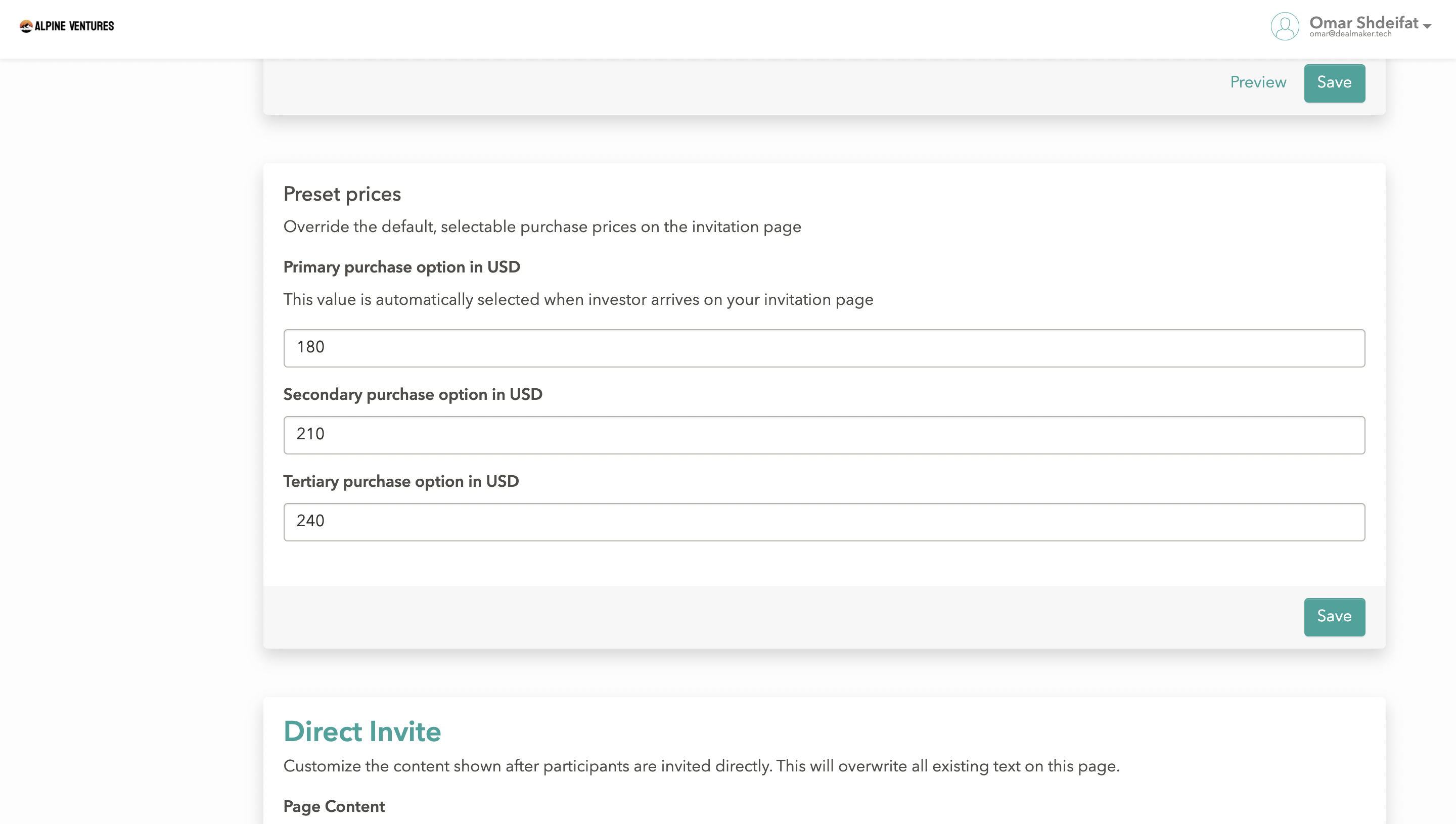
Pre-set price considerations:
We highly recommend selecting pre-set purchase prices that round neatly in relation to your deal's price per security.
We notice that most investors choose purchase amounts (example: $1,000, $2,000, $5,000) that round to a specific number of securities (respectively, assuming the price per security is $10: 100, 200, 500)
Consider rounding prices up to the nearest thousand or half-thousand ($500). If available, use historic data, which you can find using Compass, to determine two common purchase prices.
Include custom text (optional)
In your deal’s Advanced Settings, go to Landing Pages
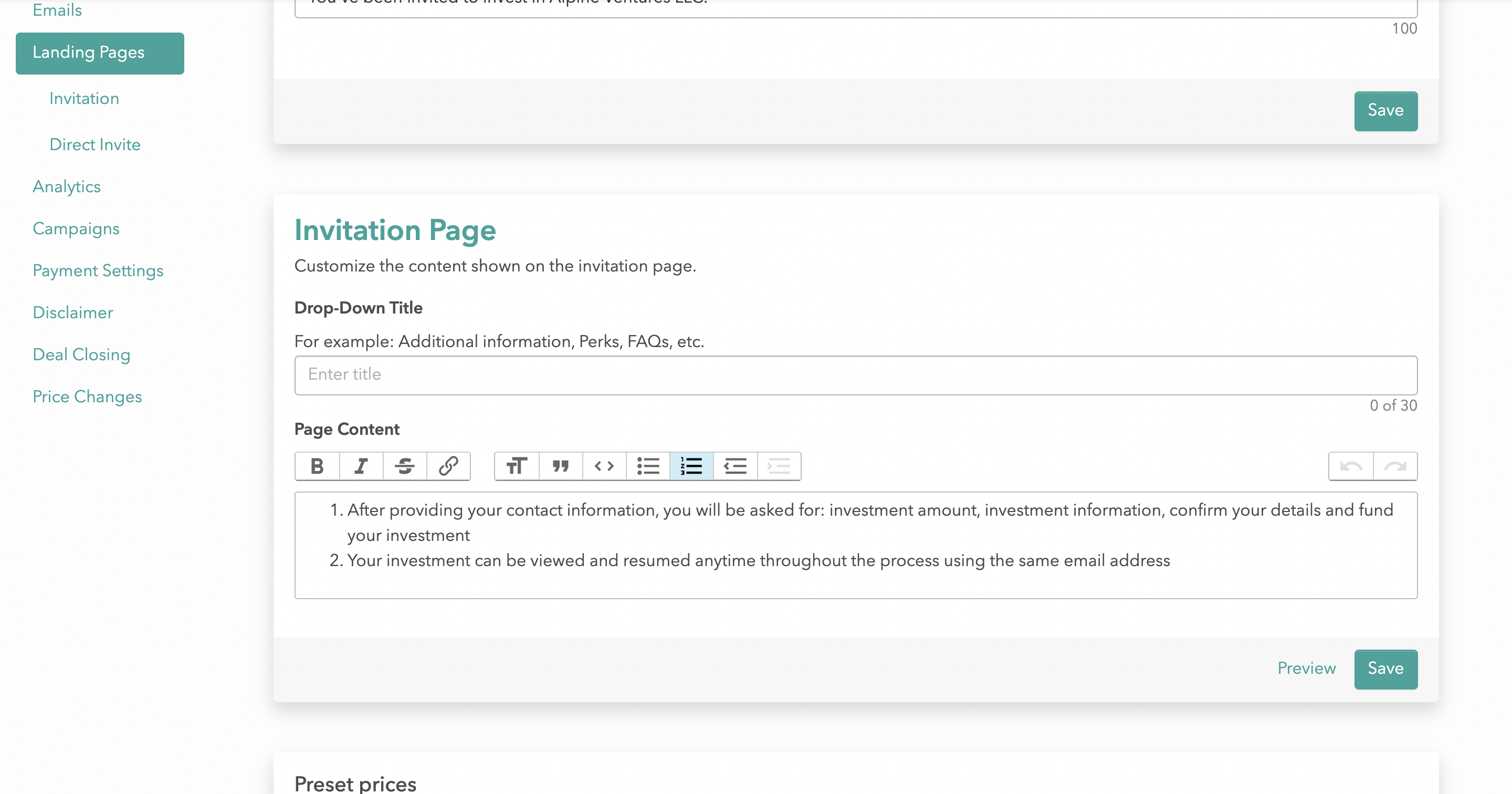
Customized text appears on the Invitation Page below the deal’s details, and works best for compliance-related content.