Roles and Permissions
Assign a Payments Admin, and Signatory to launch your Deal. Assign Admin, Reviewer, and Read Only members to help manage all your investors.
Assign a Team Member to a role
On the Teams tab, click the Actions dropdown and click Edit Permissions to begin assigning members a role.
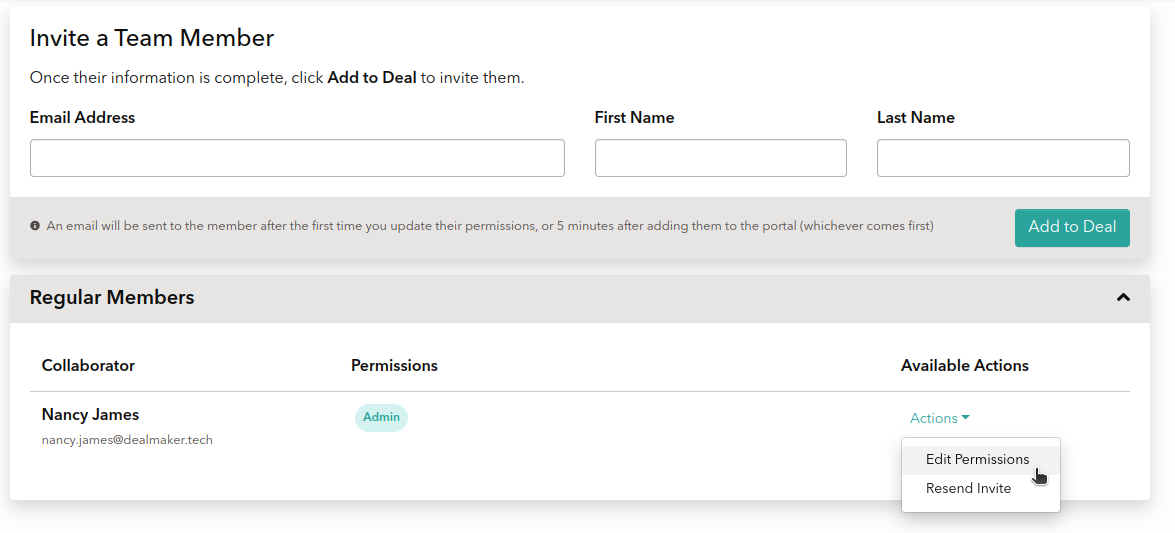
The Roles on each Deal
Team Member can be assigned to these Roles:
- Read Only
- View investors, but not interact with them directly
- Admin
- Invite other members, edit permissions, and use Advanced Settings
- Payment Admin
- View and interact with investor's transactions (funding)
- Reviewer
- Sign off on investor background checks for the Signatory
- Signatory
- Countersign investors' agreements
- There can only be one Signatory on a Deal
Read Only
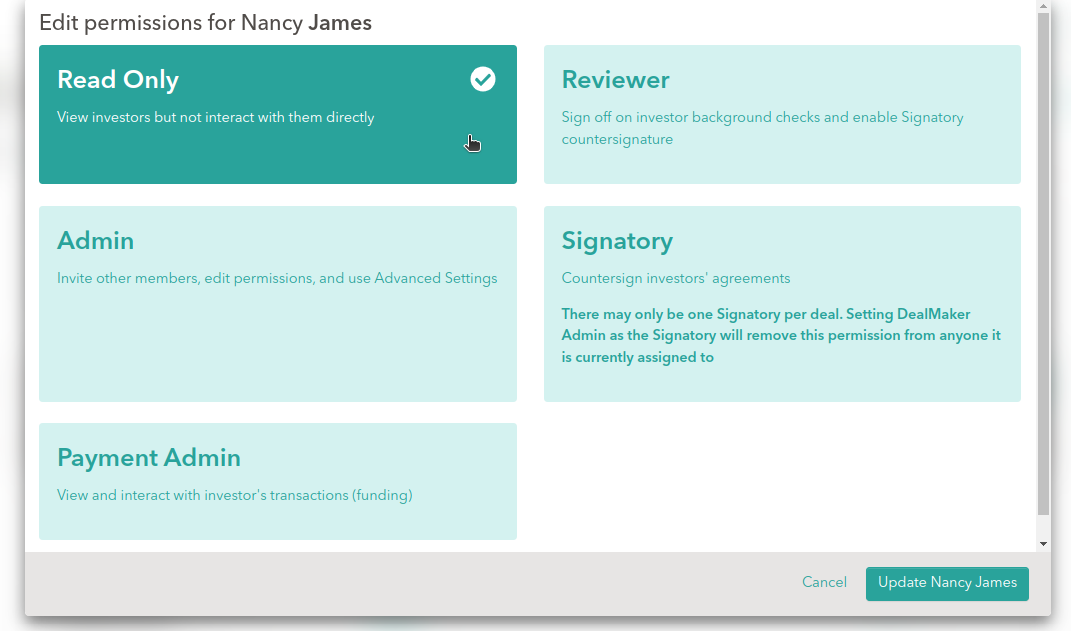
Read Only members cannot engage with investors, but can add new investors and edit their notes, tags, and transactions. These members can be crucial to your Deal by organizing data and pulling reports.
Admin
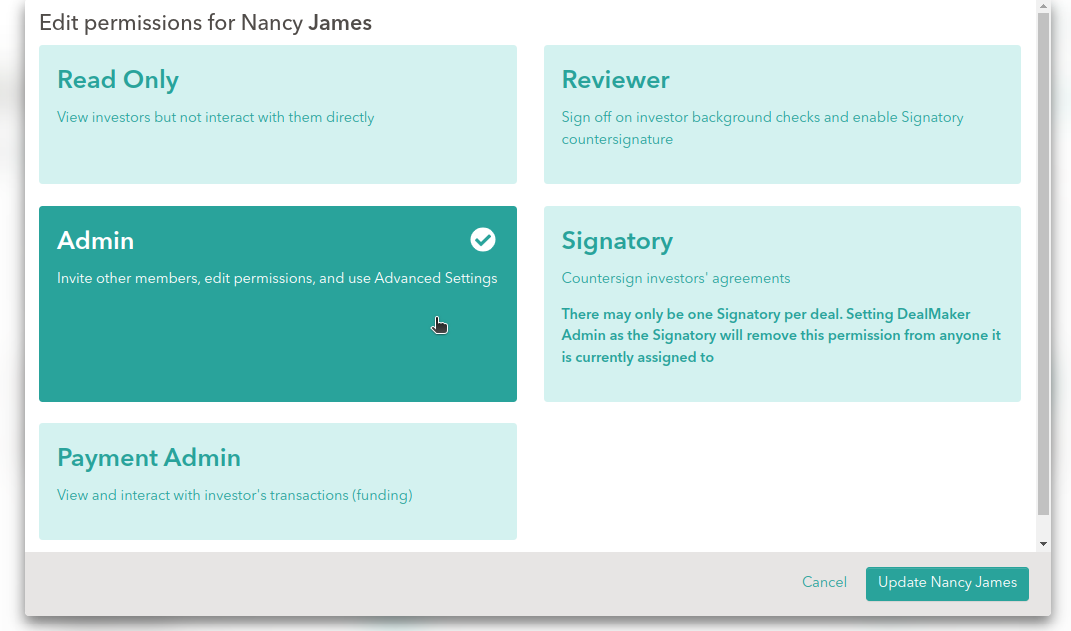
The Admin can access almost all features of the portal. Notably, they can assign permission to other users, toggle between different states of the deal, and access a Deal's Advanced Settings.
Payment Admin
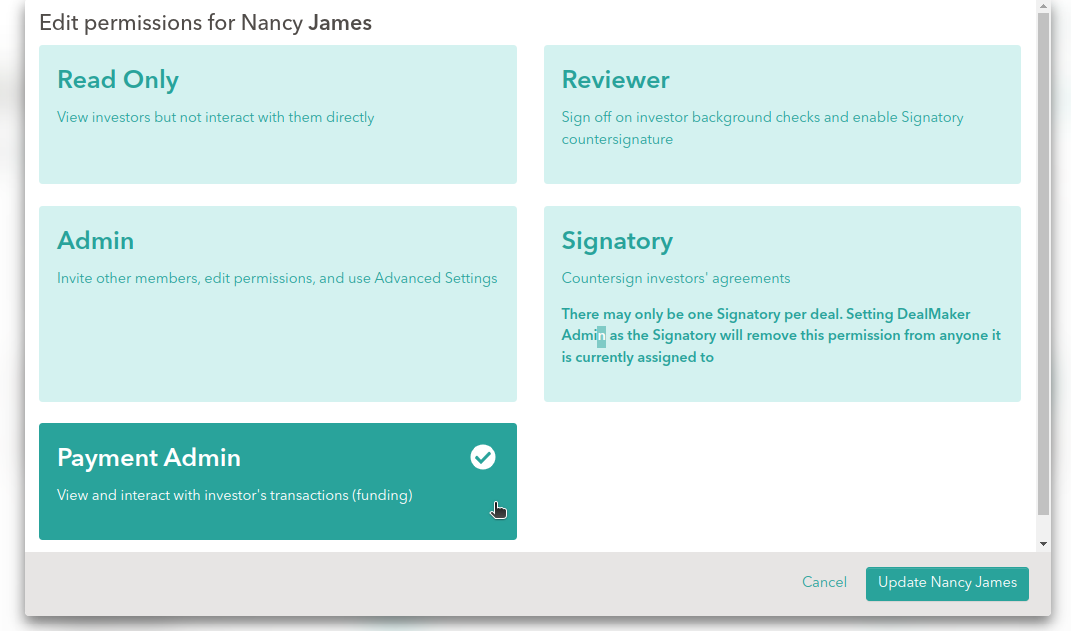
The Payment Admin sets up a Deal's payment options and manages transactions from investors to the issuer, including refunds.
Reviewer
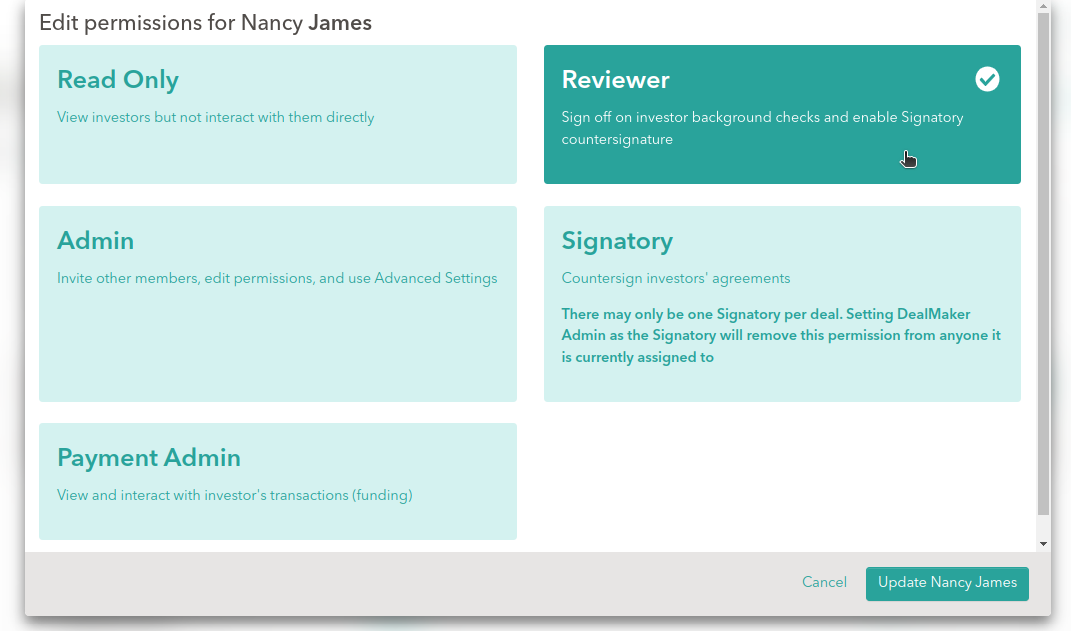
Assign as many members as you'd like to be a Reviewer. These users can review investors' background checks, and enable approved investors for countersignature.
Signatory
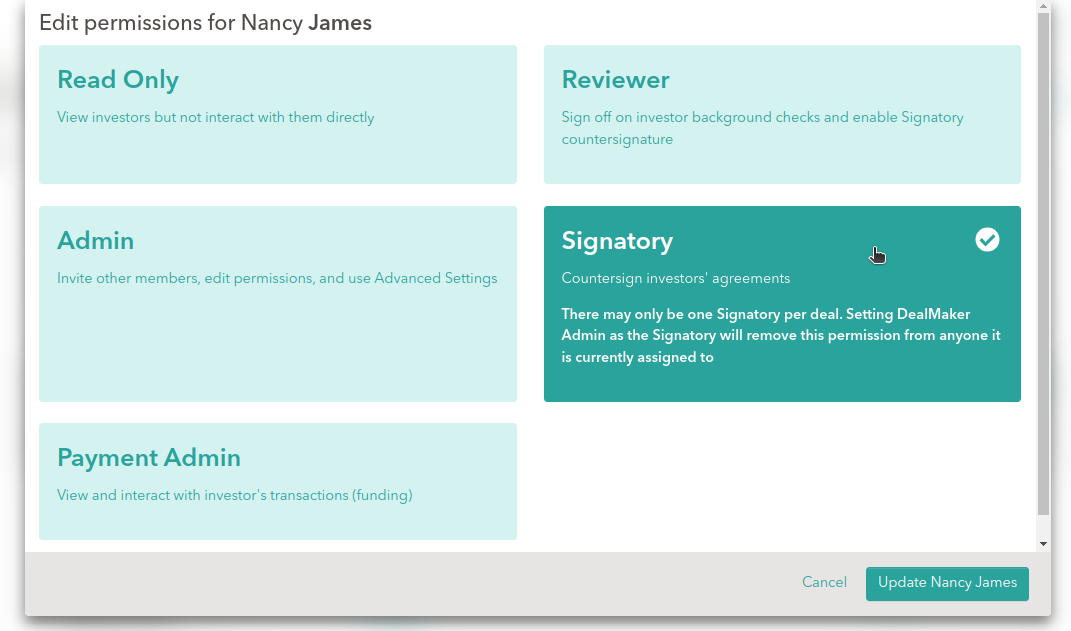
The Signatory countersigns investors, or accepts multiple investors using bulk actions. There can only be one per deal, and a deal cannot launch without one assigned.