How do I update company information within DealMaker Engage?
Click Settings to access the Company Details tab
When you access your Engage backend, click Settings. Follow the suggested tasks if you are setting up for the first time.
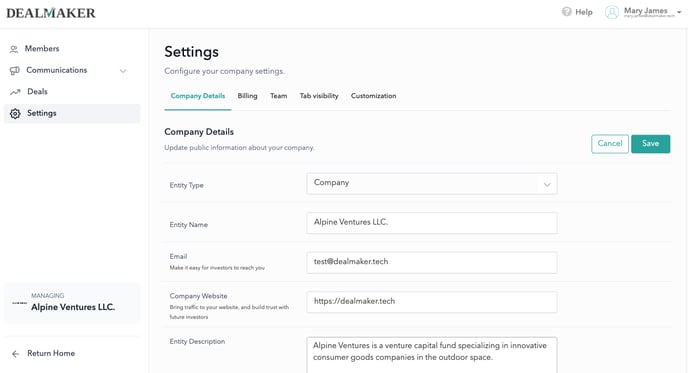
Click Company Details, where you can enter:
- Company website
- Social media url links (note: please enter a full url directing to each social media account. Do not enter a page or account name)
- YouTube
- Spotify
- Company type
- Entity name
- Entity description
- Equity holder title
- Year founded
- Company headquarters
- Total funding
- Funding round
- Active Deal, or "Invest Now" button, which links to your company's live deal